I’m a firm believer in the power of ad testing. It’s widely accepted that actively-managed AdWords accounts outperform those that aren’t managed. Along with managing keywords and bids, one of the best ways I’ve found to improve returns over time is through the AdWords testing process that I’m going to outline here. It’s nothing complicated or revolutionary, but it’s rigorous, repeatable, and proven.
If you have an AdWords account then you should always be testing multiple ads.
Why Should You Test Ads in AdWords?
A continuous ad testing process is one of the best methods for long-term account improvement. Rigorous testing allows you to continually try new ad copy variations while retaining what has worked well for you in the past.
If you write 1 or 2 ads for each ad group during the campaign build-out but never revisit the ads or test new variations then you’re just assuming that you wrote the best possible ads the first time around, which is a very dangerous assumption, even for the most experience copywriters out there.
The Elements of an AdWords Search Ad
There are 4 primary elements that make up an AdWords ad. We’ll discuss them all here, in order of importance.
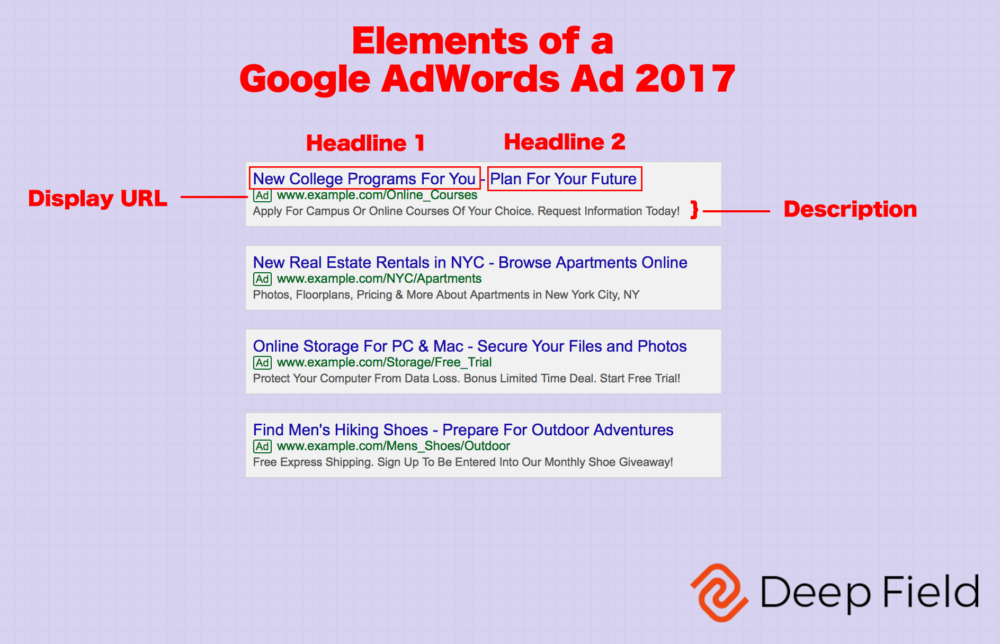
Headline 1
The first headline is typically the first thing that’s noticed by readers, so it’s no surprise that it has the biggest impact on CTR.
A good headline should succinctly tell readers what your product/service is all about. It should grab attention to encourage the reader to finish reading the rest of the ad, or at least Headline 2.
Headline 1 allows up to 30 characters.
Headline 2
The second headline most often contains a Call to Action. Headline 1 tells the reader about your product/service, and Headline 2 tells them what to do. In my opinion, the headlines collectively account for 65-75% of an ad’s effectiveness.
Some ideas for Headline 2:
- Register Now For Your Demo
- Signup For A Free Trial
- Start Your Free Trial Today
- Save 10% Today Only
- Free Shipping Today Only
- Reserve Your Spot
- Only 3 Spots Left! Book Now
Headline 2 allows up to 30 characters.
Description
The Description is where you have a bit more room to expand on your product/service and tell why you’re different from the competition. There are countless ways to utilize the description. Some advertisers like to use this space to list features (typically in competitive markets where buyers are well-educated) while others like to describe how the product or service is best utilized.
Many readers will never look at your description and will decide whether or not to click on your ad based purely on the headlines.
The description allows up to 80 characters.
Display URL
The Display URL is the URL that is shown between the headlines and the description. It defaults to your homepage, but can be anything you want. The URL that you display does not have to be a working URL, only the final URL has to be a functional landing page on your site. That leaves the Display URL as a place to potentially include keywords
The Display URL is now split into 2 sections, and you can choose to use 0, 1, or 2 of those sections. Any of the following would be valid:
- myurl.com
- myurl.com / important-keyword
- myurl.com / important-keyword / another-keyword
Each portion of the Display URL allows for 15 characters.
How to Use Labels For Ad Testing
AdWords labels are one of my favorite features, and I think they’re criminally underutilized. In every AdWords account I manage I setup 2 labels, “Ad – Champion” (usually on a yellow background) and “Ad – Challenger” (usually on a blue background).
The “Champion” ad is your current best performer, usually based on cost-per-conversion or CTR. This is the ad that your ad testing will be based on and will very often last through multiple testing cycles.
“Challenger” ads are those that are being testing against the “Champion”.

Usually you’ll have at least 3 ads running at a time, and having the labels in use and visible will help you quickly determine which ad is which so that you can see how the test is going. I always recommend setting up a custom set of columns in AdWords and putting the label as close to the beginning as possible.

Ad Testing Ideas
There are countless things that you could try in your ad testing. However, I’ve narrowed down my approach over time and generally have a good idea of the types of test that I’ll want to run. The following is a long list of ideas and things to test. They may not all apply to your specific use case, so feel free to pick and chose what makes the most sense for you.
- Try a CTA as headline 1
- Try a CTA at the end of headline 2
- Try the brand name as headline 2
- Try a CTA in the display url. Something like domain.com / free-demo or domain.com / register.
- Try switching headline 1 and headline 2
- If you’re promoting a service, try a short value proposition in headline 1. If your value prop is too long then make it the description and use a keyword in headline 1.
- Try using keyword insertion in headline 1.
- Try calling out your audience in headline 2. For example, ff you’re trying to reach marketers, try “For Marketers”.
Running an Ad Test
The ad testing methodology we use at Deep Field is pretty straightforward. I recommend testing 3-4 ad variations at any given time, depending on the amount of clicks that you’re getting. If you’re getting a few hundred clicks per month then feel free to go with 4 variations, otherwise I’d stick with 3.
Setup for testing 3 variations (1 champion and 2 challengers):
- 1 champion ad, unchanged from previous round of testing
- 1 challenger ad that is a slight variation from the champion. Pick 1 element to modify and test
- 1 challenger ad that is completely new and different from the champion. This is where you test new ad copy and headlines
Setup for testing 4 variations (1 champion and 3 challengers):
- 1 champion ad, unchanged from previous round of testing
- 2 challenger ads that are slight variations from the champion. Pick 1 element to modify and test on each ad
- 1 challenger ad that is completely new and different from the champion. This is where you test new ad copy and headlines
If this is your first time ad testing then just create 3 different ads, don’t worry about labels, and see which one wins.
Be sure to put the appropriate labels in place and then let the ads runs for at least 2 weeks. If you get a significant amount of clicks and can tell within3 days which ad will when then feel free to speed up your testing cycle. However, it’s absolutely critical that you have enough data to make wise decisions. Just because a new ad is outperforming the champion 2-1 early on doesn’t mean that the performance will continue indefinitely. Don’t rush the process!
At the end of your testing cycle, choose your champion, pause the other ads, and create new challengers. Rinse and repeat. Over time you should see improvements in conversion rates, clickthrough rates, and maybe even a decrease in CPC for the same position.
Note: it’s important that you have your ads set to “Rotate Evenly” in your campaign settings, otherwise AdWords will try to do the optimization for you and you may not reach statistical significance.
Conclusion
That just about sums it up. The ad testing process that we use isn’t complicated or time-consuming, but it’s been shown to drive real results for our clients.
Do you have any tips on ad testing or do anything differently in your process? Leave a comment below!
Leave a Reply