Search Engine Optimization is all about getting as much targeted organic traffic to your site as possible. More traffic means more revenue for you.
The SEO Equation
There are 2 sides to the SEO equation, as you can see from this nifty graphic.
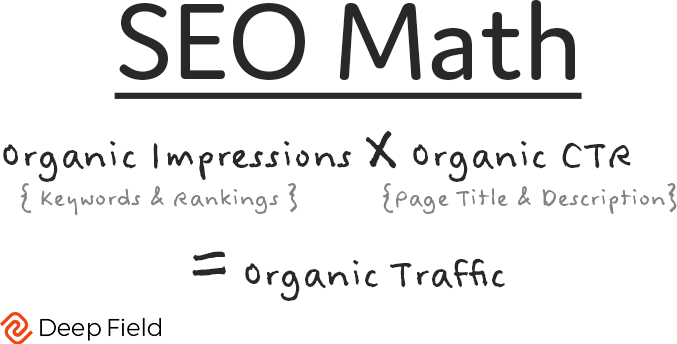
First is the side that everyone is more familiar with, getting more organic impressions. This is where your keyword optimization, website optimization, rankings for individual keywords, etc. all come into play. The better you rank the more your site will be show, so more impressions.
However, many site owners and SEO’s only consider half of the organic traffic equation. What good does it do to get a lot of impressions if no one actually clicks your listing on the SERP and makes it to your site? Not a bit.
That’s why it’s important to maximize your organic clickthrough rates (CTR).
What Determines Organic CTR?
There are 2 primary drivers of your organic CTR, your position on the SERP and the quality of your page title & meta description.
As everyone knows, the higher you rank on the SERP the better your CTR will be.

We’re not talking about rankings today, so we’ll focus on the page title and meta description portion.
How Your SERP Listing Drives Organic CTR
You can think of your page title and meta description in much the same way that you can ad copy. Your goal is to get someone to click on your “ad” instead of everyone else’s.
I’m a big proponent of ad testing, and it’s no different here. I recommend implementing a testing system where you rigorously test your page titles and meta descriptions to see which ones work best (get the best clickthrough rates, best rankings, most traffic).
SERP Listing Testing Process
This process is built around testing individual pages, so we will want to
The testing here is really simple and straightforward, you just have to make sure that you keep good records and gather enough data to make good decisions.
1. Identify The Pages You Want to Test
The best way to test it to identify pages in Google Search Console that have lower-than-average CTR’s.
In Search Console, go to Performance and choose the Pages tab. Sort by impressions. That will show you the pages that get the most impressions.
Hopefully all of the pages will have an acceptable CTR, something over 2%. If you see any of your top pages here with a CTR far below the rest, then that’s where you’ll want to start.
Here’s a perfect example:
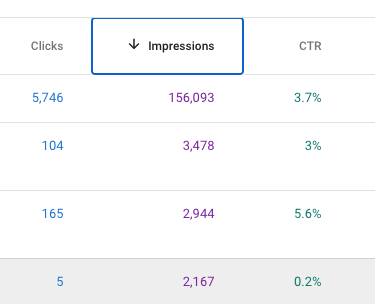
The fourth page listed here has a lot of impressions but very few clicks. The CTR is way out of line with the rest of the top pages, so something must be off with the page title or meta description.
In this case, getting the CTR from a lowly 0.2% to even 2% would mean 10X the traffic.
2. Design Your Experiment
Create a tracking process in Google Sheets or whatever experiment tracking software you prefer. Then, capture your initial data for the pages you want to track.
Things you’ll want to track:
- The URL of the page you’re testing
- Page Title
- Meta Description
- Testing Date Range (at least 2 weeks)
- Number of Impressions (from Google Search Console)
- Number of Clicks (from Google Search Console)
- Organic CTR (clicks divided by impressions, or directly from Google Search Console)
- Average Position (from Google Search Console)
Once you have your baseline data, create your first experiment by writing a new page title and meta description for the page.
There are some great examples you can use to immediately improve your titles and descriptions on our meta tag and page title generator.
3. Running the Experiment
Once the new page title and meta descriptions are up and running, you’ll want to give them at least 2 weeks to gather data. We don’t always know how long it will take search engines to start using your updates, so be patient.
I’m a big believer in gathering enough data to achieve a statistical significance, but that’s not always possible in these scenarios. There’s often just not enough data available without having to run each iteration of the experiment for many months.
I recommend gathering at least 1000 impressions before you make any decisions.
4. Rinse and Repeat
Great! You’ve ran your first experiment and maybe have a better CTR to show for it… or maybe not. Either way, your next step is the same.
Create a new iteration of the experiment, where you take your learning and come up with another variation on your page title and meta description. Start the testing process over.
Ideally you’ll be able to keep testing your high-volume pages continuously.
Free Tool to Help
I’ve created an organic CTR testing template in Google Sheets that you are free to use.
You’ll want to make a copy of the Google Sheet to your own account to be able to edit.
Thoughts?
What tips do you have around improving organic clickthrough rates? Leave a comment below!
Leave a Reply