Did you ever wish that there was a handy tool that helped you generate quality, effective ad copy? Today’s your lucky day. We’ve created an ad copy generator where you can use proven ad copy that’s worked on hundreds of PPC campaigns, primarily on Google Ads.
Ad Copy Formulas
Successful ad copy that generates a good CTR and conversion rate tends to follow a few basic patterns. We’ve pre-written some suggestions for you that you can copy and paste into the generator below.
How to Use This Tool
We’ve created formulas and examples below for you to follow. Copy the formula that makes the most sense for your business and fits your brand messaging into the generator below. Be sure to change the placeholders. The generator will tell you how many characters of space you’ve used so you’ll know whether you should add or subtract text.
Rules of Thumb
A couple of things to keep in mind as your write your ad copy.
- Copy for Google Ads and Microsoft Advertising tends to follow the same specifications. So what works for Google Ads should work fine in Microsoft.
- While it’s not strictly necessary to utilize all of the headlines and all of the descriptions available to you in Google Ads, it’s best to do so. Longer ads that take up more real estate on the SERP tend to perform better.
- Calls to Action are hugely important. If your ad copy doesn’t have a CTA then you should look into rewriting it immediately.
- You should always be testing ad copy. Always have at least 2 ad variations running at a time. Here’s our ad copy testing process that we swear by.
Current Formatting Requirements for Text Ads in Google Ads
The allowed space for text ads and the number of headlines and descriptions has varied over the years in Google Ads, but here’s where we are currently.
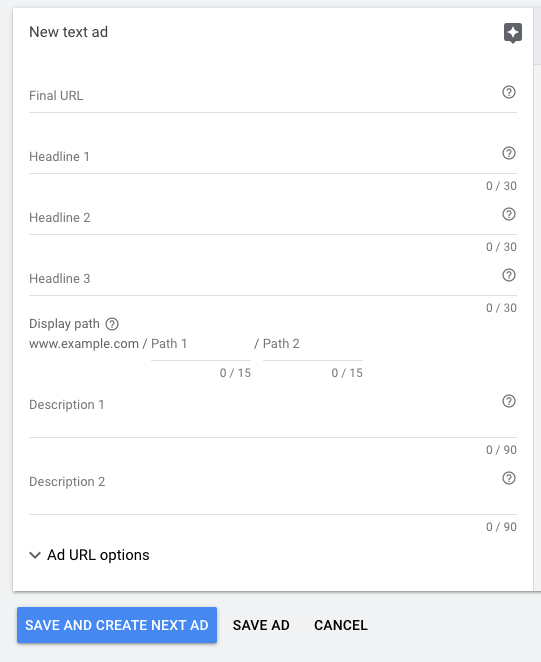
The are three headlines of up to 30 characters each. I recommend using all three headlines. Keep in mind that just because you enter 3 headlines that doesn’t mean that Google Ads is going to use them all.
The are 2 spaces for descriptions of 90 characters each. Again, Google doesn’t always use both descriptions, but it’s best to write them as well as possible.
There are 2 display paths of 15 characters each. I don’t utilize these much and haven’t seen much impact on accounts I’ve managed. Maybe for very large sites with lots of different product categories it would make some difference, but I don’t think it makes a difference for the average advertiser.
Non-Branded Search Campaigns
Headline 1 – 30 characters
[primary keyword] [brand name][primary keyword] [value proposition]
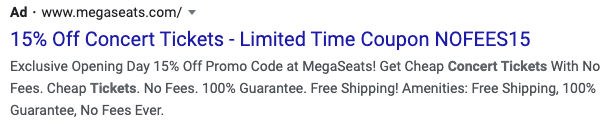
Headline 2 – 30 characters
This is a great place for your brand’s primary value propositions, such as “Free Shipping”, “Free Demo”, “Largest Online Selection”, etc. Describe what makes your site the best.
[primary keyword][value proposition][value proposition]&[value proposition]
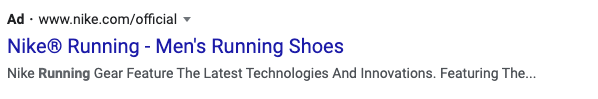
Headline 3 – 30 characters
I like to put CTA’s in headline 3. Things like “Book Your Demo”, “Browse Over 100 Styles”, “Start Your Free Trial”, “100% Money-Back Guarantee”, etc.
[call to action]
Protip: In your ad testing be sure to test variations where you switch the content of headline 2 and 3 to see which performs better.
Description 1 – 90 characters
The description lines are where you have more space to describe your products. You should use this space to explain your product/service briefly and any differentiating factors. Why should the customer click your ad instead of the competition?
[differentiating factor] [call to action][quick overview of product or service] [call to action]
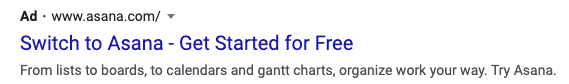
Description 2
Description 2 is typically the hardest piece of the ad to write because you’ve really already covered everything.
I like to use this space to do one of three things:
- either talk about a secondary problem that you can solve or a second benefit that your store offers
- rehash description 1 with a different call to action.
- List features and benefits of your product/service that you don’t have room for elsewhere in the copy.
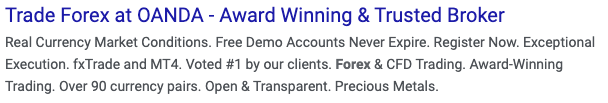
Variations for Branded Search Campaigns
Every advertiser should be running branded search campaigns. Ad copy for branded search is very similar, but I like to utilize a different Headline 1.
Headline 1 – 30 characters (branded search only)
Anyone searching for your brand name will already know who you are, so your ad needs to capitalize on that fact and make sure the customer knows that they are clicking on the correct ad.
[brand name] Official Store[brand name] Official™[brand name] [high-level description of your product/service]
Notice how these examples from Zappos and Nike both utilize the “Official” approach. Nike goes a step further with “official” in the display path.
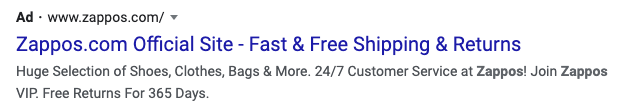
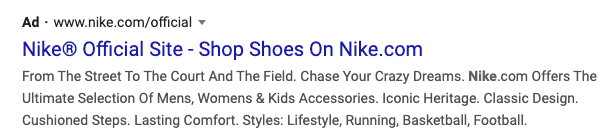
The Ad Copy Generator
Copy and paste the formulas or examples above into this form. Replace the placeholder information with your own and see how much space you have left. Once you’ve done that for all the headlines and descriptions you’re good to go. Just copy and paste from the ad copy generator over to Google Ads (or Microsoft Advertising, etc.)!
Try our SEO Page Title and Meta Description Tool
Looking for something similar for SEO? You should try out Page Title and Meta Description generator. Use our proven formulas to write better titles and descriptions for all of your pages.