Google Ads is continually marching into the future… a future that features more machine learning / automation and less manual input from advertisers. We’re not going to debate the merits of automation vs control in this post, but we are going to go into great detail on Google’s “smart” campaign version of product listing ads (aka PLA’s and Shopping campaigns), Smart Shopping.
Ecommerce store owners, in particular, need to be aware of Smart Shopping campaigns and how they can help boost your ecommerce PPC efforts.
What Are Smart Shopping Campaigns?
Smart Shopping campaigns are like the Dynamic Search Ad version of Google Shopping. They utilize machine learning to manage campaigns, everything from choosing when to display ads, what your bids should be, which products to feature, etc. You have very little control over the details of the campaign once it’s created and running.
Smart Shopping campaigns are eligible to show on the Google’s Search network, Display network, YouTube, and even Gmail.
The benefit is that you tend to get a Shopping campaign that is very efficient, even after a fairly short learning period.
Our clients so far have seen an average increase in return on ad spend (ROAS) of nearly 100% just in switching from a simple, single-campaign Shopping setup to Smart Shopping. Needless to say, that’s quite a jump with little upfront work.
Note: the increase in ROAS is great, but many companies are looking for revenue growth as the priority, with ROAS being secondary. In this case, it’s important to evaluate closely. We’ve seen conversion numbers be very similar with Smart Shopping vs traditional Shopping, with the improvement in ROAS coming from reduced spend. This will naturally vary for every advertiser.
Setting Up A Smart Shopping Campaign
Creating a Smart Shopping campaign is very similar to the traditional Shopping campaign setup.
Previously you had to make sure that your account had 20 conversions recorded to be eligible for Smart Shopping, but that requirement has been removed. Now you only need to have conversions configured and working.
On your campaigns screen, click the big blue + to add a new campaign.

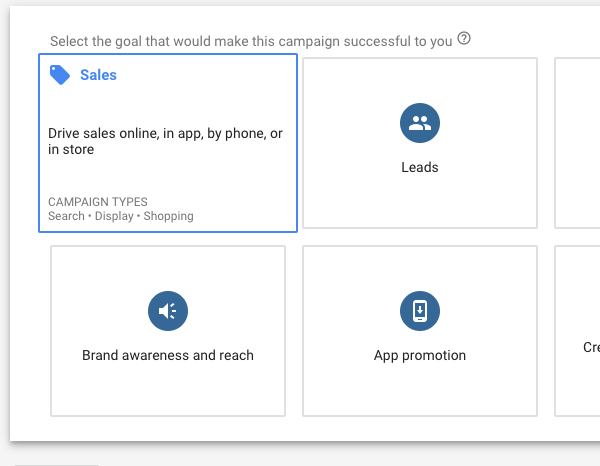


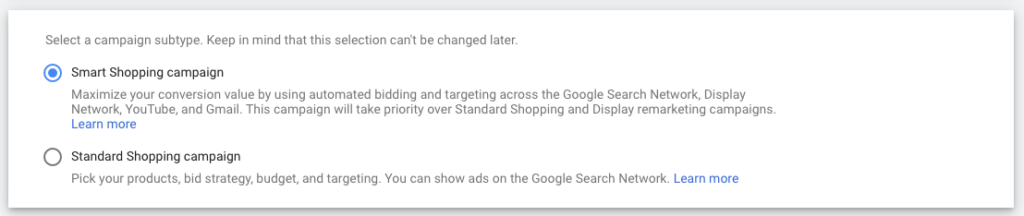
Smart Shopping Campaign Settings

There are a couple of things to consider on the campaign settings screen.
Smart Shopping Budget
First, choose your daily budget. I recommend starting with a medium-sized budget. Assuming you’re already running a Shopping campaign, I would start the Smart Shopping campaign with a budget of 50% of your existing campaign. So, if you’re already spending $100/day, then I would budget $50/day here while you’re in the testing phase.
You want to give the campaign enough budget that it can utilize its machine learning quickly, but you don’t want to give it so much budget that it can harm your bottom line.
Note: Smart Shopping campaigns take precedence over traditional Shopping campaigns. For example, if you have both a Smart Shopping and a traditional Shopping campaign, both with budgets of $50/day, then the Smart Shopping campaign will use its $50 first. This can greatly affect your results if you have customers that predominantly purchase later in the day.
Bid Strategy
Under Bidding, go ahead and choose the “Maximize Conversion Value” strategy and enter a target ROAS. The target ROAS here should be based on your actual product margins. If your margins are 25% then you’ll need a 400% ROAS just to break even.
You can use our PPC calculator tool to calculate your ideal Target ROAS settings.
If you have different product lines with different ROAS goals, then it makes sense to have those in separate Smart Shopping campaigns so that you can tailor the bid strategy accordingly.
Choosing Your Products
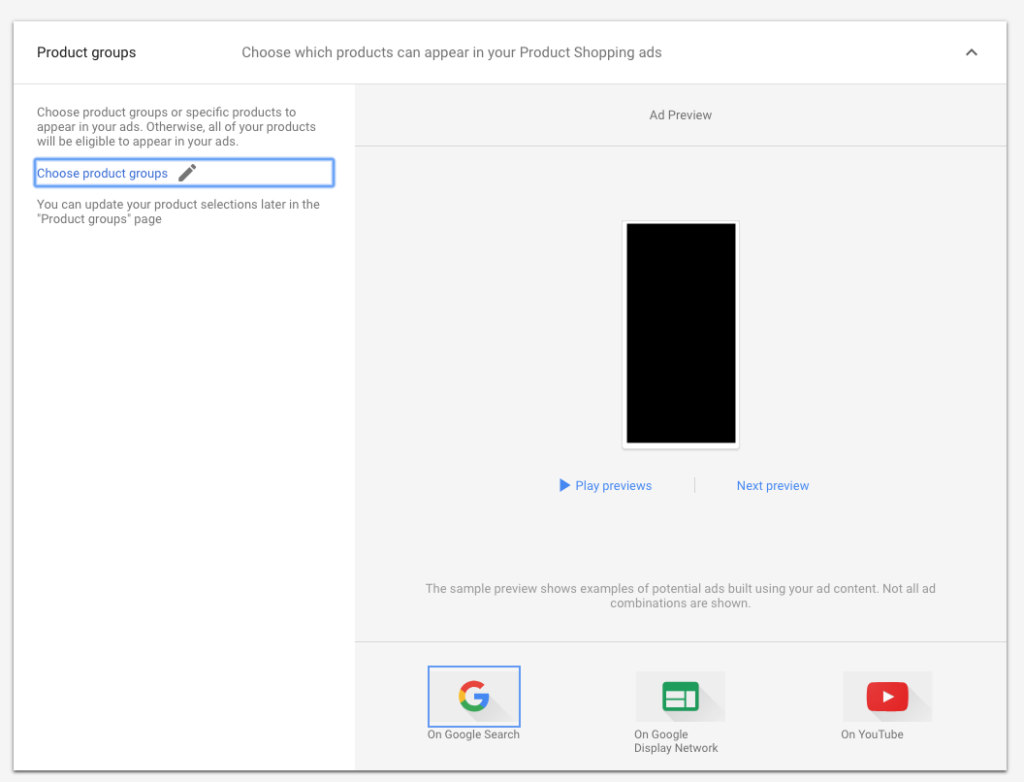
Similar to a traditional Shopping campaign, you get to choose which product groups you want to run ads for.
I recommend running ads for all of your product groups, unless there is a specific reason that you don’t want to sell something. The more data that you give Google then the better off you’ll be.
Creating the Display Ad
A unique feature of Smart Shopping campaigns is that they have a display remarketing component built-in. Google Ads then uses a mix of the Shopping ads and the display ads to achieve the desired results.
This is the stage where you create the display ad that the Smart Shopping campaign will use across the display network.

If you’ve created a smart display campaign / dynamic display campaign recently then this will feel very familiar to you.
You upload company logos and a handful of images that Google Ads can use as remarketing assets.
You also get to enter a “Short headline” and a “Long headline”, as well as a 90 character description. The usual recommendations for ad copy apply here:
- Include a call to action
- Use your unique selling proposition where you can
All Done
That’s it. You should be able to create a Smart Shopping campaign in under 5 minutes if you have all of your ad copy and image assets ready to go.
Ongoing Campaign Management
The vast majority of Smart Shopping campaign optimization and ongoing management is handled for you, so there are limited options available.
Smart Shopping is still a (relatively) new type of campaign, so it can and will evolve in the future. We’ll keep this post updated as things change.
Things You Can Do
You can Include/Exclude product groups, break groups down further, etc. This is the same as what you’ve always been able to do with traditional Google Shopping campaigns, you just can’t set bids directly for each product group.
You can create Placement Exclusions, to keep your display ads from showing on sites that you don’t want to use.
Things You Cannot Do (Yet)
Currently you can only have 1 active ad for a Smart Shopping campaign, so there’s no easy way to test ad copy variations. You can always change the ad copy you used when creating the campaign, but there’s no way to add a 2nd ad.
The typical bid adjustments that you can make in other campaign types are not available in Smart Shopping, such as device, location, and ad schedule bid adjustments.
Conclusion
Smart Shopping campaigns are the easy choice for getting started with product listing ads (PLAs). They almost always outperform traditional shopping campaigns and need much less management.
What has been your experience with Smart Shopping campaigns so far? Do they get a 👍 or 👎 from you?
This blog is really informative and has helped me a lot to improve my knowledge. The article has great information for batter smart shopping campaigns. I will use it as well for my website.