As a busy Shopify store owner, you’re probably wondering what’s the most bang for your buck when it comes to SEO. What can you do with the least amount of time and effort to have the most impact on your SEO? The answer is writing good page titles and meta descriptions.
Page titles and meta descriptions are meta tags that search engines use to display information about your site to their visitors. They help visitors form opinions about your site and ultimately decide which search results to click on.
In this guide we’re going to cover meta tags in detail. You’ll learn…
- What meta tags are
- What page titles and meta descriptions are
- How to write good page titles and meta descriptions
- Where to enter them in Shopify
- Plus, you’ll learn about our exclusive meta tag generator for Shopify that helps you quickly and easily write strong meta tags for your store
What are Meta Tags?
Meta tags are information about your page that is included in your page’s HTML code. They are “meta” information because they are about the page itself, not part of the page’s content.
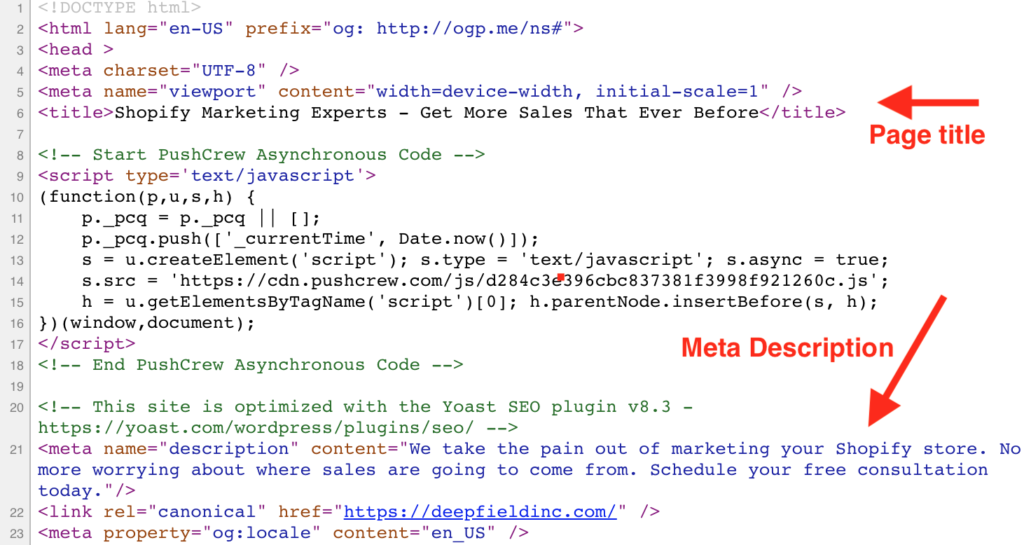
Meta tags have the following format:
<meta name="somemetatag" content="The content of the tag">
Meta tags are very important for search engines because they provide valuable summary information about a page.
When you perform a search in Google, the results on the SERP (search engine results page), are largely built based on the meta tags present on the pages listed.
The Page Title Meta Tag
Page titles are the most important meta tag because they are consumed and used in multiple ways.
Page titles don’t follow the same meta tag formatting as other tags; it has its own format. Here’s an example:
<title>Your Amazing Page Title</title>
SEO Optimized Page Titles
Page titles are used by search engines to create the clickable blue headline shown in the SERPs.

The blue headline you see in the SERP is typically the first thing that someone searching will see, so it forms the basis of their opinion on your search result.
If the page title doesn’t match up well with what they are looking for then it’s unlikely they will click on your result. It’s also unlikely that you will rank highly for any search keyword that your page title doesn’t match with.
Optimal Page Title Length
The optimal length for your page title is 50-55 characters. What Google displays is actually based on the number of pixels, not characters, that’s why there’s a range.
If your page title is longer than 55 characters you risk Google truncating the title and leaving you with something that looks unappealing in the SERPs.

Page Titles in Web Browsers
Page titles are also used as the text shown in browser tabs. This isn’t as important as it used to be because most sites have distinctive favicons that make it easy to differentiate between open browser tabs.
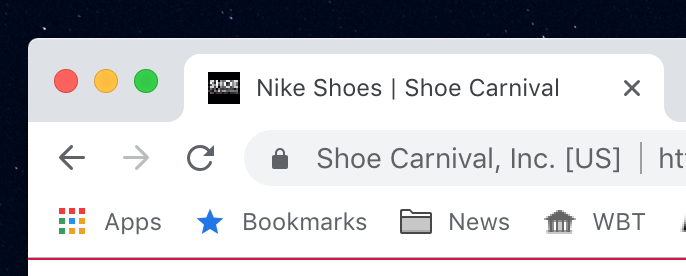
The Meta Description Tag
The meta description is the other important meta tag. It’s intended to provide a description of what a particular webpage is about. Think of it as a 1-2 sentence summary of the page’s content.
Here’s how the meta description tag is coded:
<meta name="description" content="A description of your awesome webpage."/>
SEO Optimized Meta Descriptions
Like page titles, meta descriptions are also used in SERPs, but they have a different purpose.
The meta description shows like a short paragraph of text underneath the page title. Typically, once a searcher reads your page title and is somewhat interested in your search result they will read the meta description next.
This makes the meta description extremely important, because it is your opportunity to convince the searcher to click on your result.
You should treat the meta description as a short piece of ad copy, where your job is to sell the searcher on your search result.
Tip: Always include a call-to-action (CTA) in your meta descriptions.
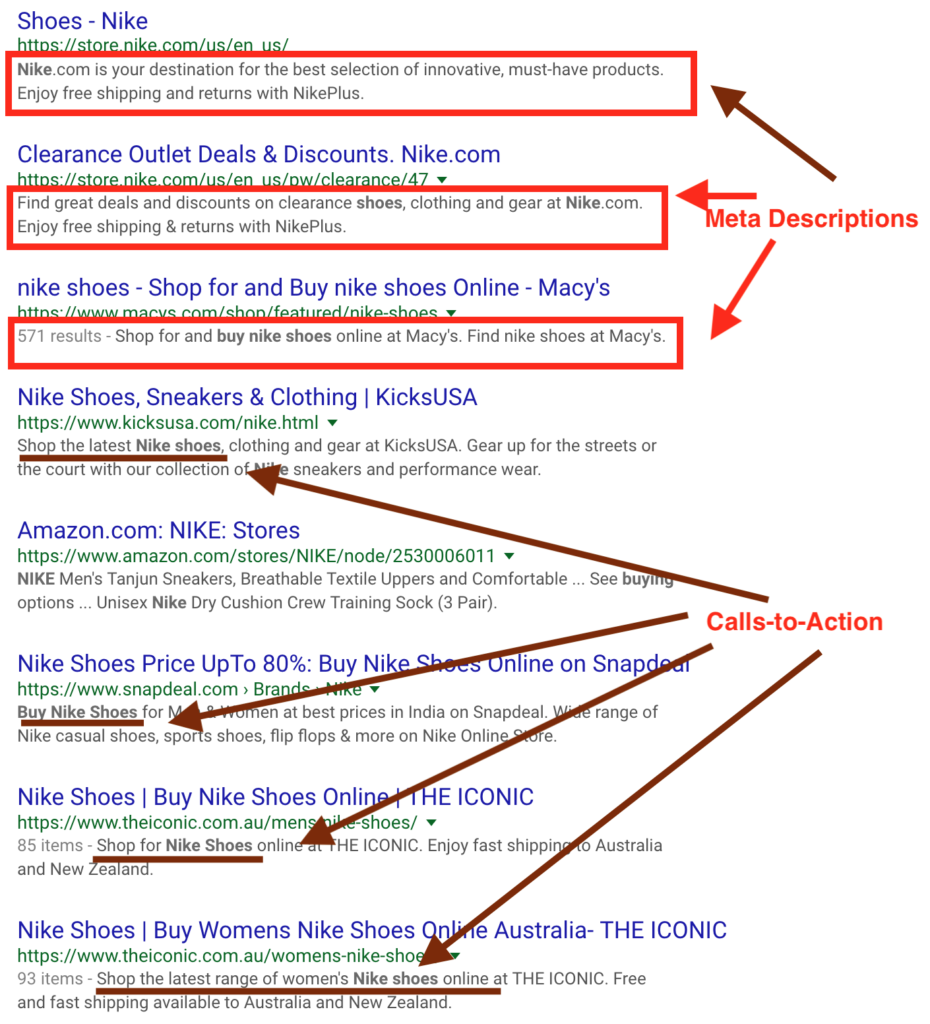
Optimal Meta Description Length
Google has experimented with displaying meta descriptions of different lengths over the years. It has historically been around 155-160 characters, but early 2018 saw them experimenting with displaying up to 320 characters of meta description. Now, we’re back to 155 characters on average.
Knowing the length that Google will likely display is crucial for 2 reasons:
- You don’t want to have your meta description truncated. Google will automatically truncate descriptions that are too long. You want to be in control of what is showing on the SERP, so letting Google decide where to truncate is giving them too much power.
- You want to make sure that you have room to display your call-to-action. The CTA is the most important part of your meta description, so make sure that you save room in your 155 characters for it.

Writing Good Page Titles and Meta Descriptions for Ecommerce
Think of your page title and meta description together just like you would a paid ad. The page title captures the reader’s attention and the meta description closes the sale (in this case a click).
Each section of an ecommerce website will have different goals, requiring different strategies for the title and description.
SEO For Shopify Homepage
For most sites the majority of your organic traffic is going to land on your homepage. That’s not what you want with an ecommerce store.
Most of your keyword-based searches should land on your collections pages.
Any keyword searches related to a specific product, SKU, model number, etc. should land on that product page.
The homepage is where you want branded search traffic landing. If someone is searching for your brand name then send them to your homepage.
Example: If your brand is called “MyBrand”, then someone searching for “MyBrand” should hit your homepage.
A good page title for your homepage: “MyBrand – Something About MyBrand”.
A corresponding meta description would be:
“Welcome to the official site for MyBrand. Learn more about MyBrand, keep up with what we’re doing, and browse our entire product line. Something else relevant about MyBrand.”
SEO for Shopify Collections Pages
Collections pages in Shopify are typically where you want your organic search traffic to land. These searches are not tied to a specific product and are a bit more general in nature.
Example: Someone searching for “buy mens jackets” is looking for choices, not just a single product. So sending them to your Men’s Jackets category page would be ideal. Writing your page title and meta description to capture that searcher’s attention is essential.
A good page title for the Men’s Jackets collection would be “Men’s Jackets from MyStore.com – Browse Our Collection”.
A good meta description (remember to include a CTA!) would be:
“Shop the entire collection of Men’s Jackets from MyStore.com. Sports jackets, casual wear, and more. Free Shipping on orders over $50.”
We’ve put together some formulas to help you write titles and descriptions for Shopify collections pages. I encourage you to check those out and modify them to suit your brand and your voice.
SEO for Shopify Product Pages
Product page SEO is vastly different from Collections page SEO. Your product page should be 100% about the specific product and less concerned about other keywords.
Example: Someone is looking to buy a very specific jacket, the “MyBrand Navy Blazer”.
An appropriate page title here would be: “MyBrand Navy Blazer – In-stock Now – Free Shipping”.
A good meta description would be:
“The MyBrand Navy Blazer is perfect for cooler autumn evenings. Classic styling with updated details. In Stock now with Free Shipping. Buy Now.”
Tip: Update meta descriptions seasonally or try out different types of content to see what resonates best with potential buyers.
Where to Enter Page Titles and Meta Descriptions in Shopify
Shopify makes SEO settings more accessible than most platforms, including setting up your custom page titles and meta descriptions.
How to Set Shopify Homepage Title & Meta Description
The homepage SEO settings are slightly tricky to find. You have to go to Online Store > Preferences. The homepage title and homepage description are set there.

How to Set Page Title & Meta Description for Shopify Collections Pages
Finding the SEO settings for Shopify collections pages is straightforward. Just navigate to Products > Collections and then choose the page that you want to edit. Scroll all the way to the bottom of the page, find the search engine preview, and click the link that sats “Edit website SEO”.

Clicking the “Edit website SEO” link expands this section to let you edit the page title, meta description, and the URL. Just enter the new values and save.

How to Set Page Title & Meta Description for Shopify Product Pages
Each product page in Shopify can have its own SEO settings. Thankfully, the process is simple and works exactly like the product collections pages above.
Go to a particular product’s page and scroll to the bottom. That’s where the SEO settings live.

Clicking the “Edit website SEO” link opens up the editor so you can make changes.
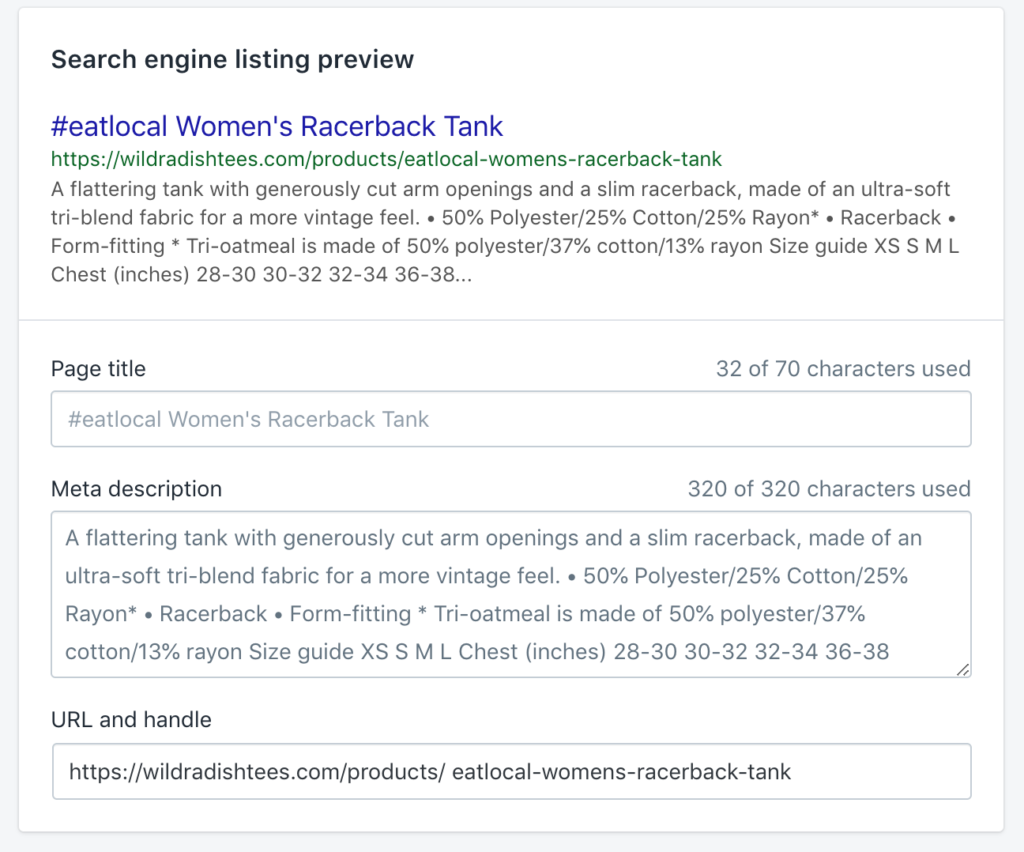
Page Title and Meta Description Generator
We’ve created a handy tool for helping you write effective page titles and meta descriptions for ecommerce stores.
There are several templates available that you can use as starting points. Just plug them into the tool, customize for your store and/or your products, and make sure that the lengths fit.
We’re planning to continue improving upon this page, adding more templates, and improving the tool over time, so be sure to check back often.
Bonus: 10 SEO Tips Regarding Page Titles and Meta Descriptions
- Make each of your page titles unique.
- Make each meta description unique.
- When writing your page titles, put your most important keyword as close to the beginning as possible.
- When possible, make your page title different from the <h1> tag on the page. SEO audits will help identify these types of issues.
- After you implement a new page title and description, give Google a few days to index the changes. Then, do a Google search that will trigger that page. Make sure the title and description looks like you intended. Be sure to look on multiple devices, because Google is now altering search result appearance based on which device you’re using.
- A classic formula for page titles is “Primary Keyword – Secondary Keyword – Brand Name”
- Do some A/B testing with your titles and descriptions to see what works best.
- When iterating on your titles and descriptions, the CTR in Google Search Console is the metric you should be most concerned with.
- In your meta description, experiment with both putting the CTA at the beginning of the description and at the very end.
- Pipes ( | ) and dashes ( – ) in your page title don’t make any difference for SEO, so feel free to use whatever styling works best with your brand.
Other Shopify SEO Items
Be sure to check out our Complete Guide to Shopify SEO to see our SEO strategies outside of meta descriptions and page titles.
Your Turn
Hopefully you’ve learned everything you need to know about meta tags, particularly the page title and meta description, and how they related to your ecommerce store and SEO.
If you have any questions or additional advice then feel free to comment below. We love to hear from you!
This was so helpful. Finally found my answers. Thank you